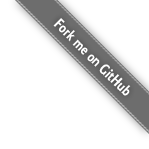$ git clone git@github.com:kiegroup/jbpm-website.git
Source code
We use Git to manage our source code. The reference repositories are on GitHub:
To build our sources, follow the instructions in the README file in droolsjbpm-build-bootstrap.
-
Edit the sources in your favorite IDE (such as IntelliJ IDEA, Eclipse or NetBeans).
Developed with
-
Optional: Use a Java profiler (such as JProfiler or VisualVM).

To learn more about git, read the free book Git Pro.
Tracking our changes
It’s easy to keep an eye on the source code changes on the project:
-
Go to the GitHub website.
-
Click on the repository you’re interested in
-
Click on the link Commits to show the commit history.
-
You can subscribe to that feed with the orange feed icon link.
Website
The source code for this website and presentations.
Want to improve our sources? Pull requests are welcome!
Want to talk to the experts? Red Hat offers certified binaries with enterprise consulting. See services for more information.